4 Best WooCommerce Deposit Plugins For Partial Payments 2025
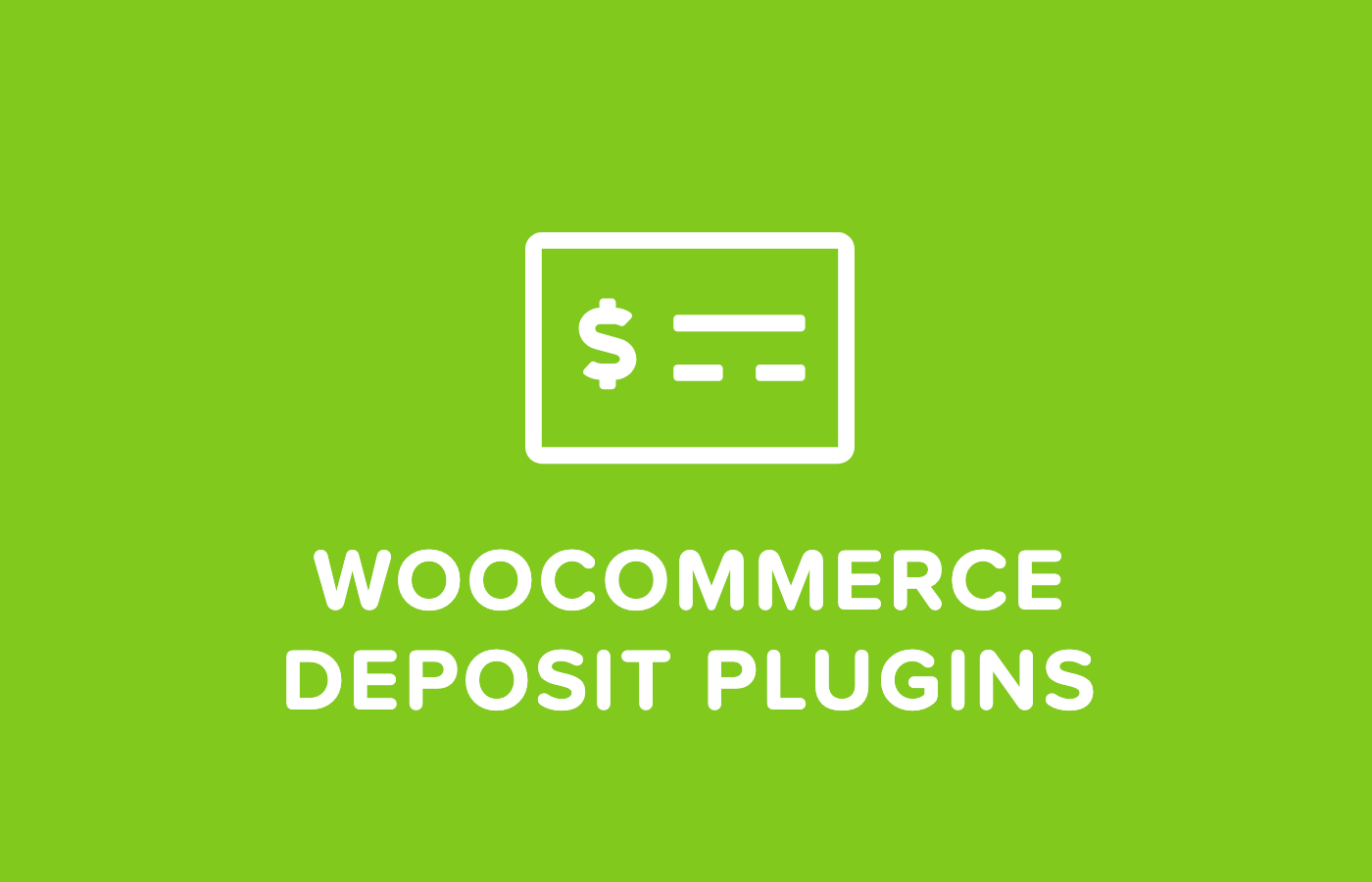
With a rental or booking online business, using a WooCommerce deposit plugin can provide security for both you and your customers. By allowing partial payments, you can accommodate customers who cannot afford to pay the full amount up front. This feature is particularly useful for online booking websites.
WooCommerce deposit plugins offer peace of mind for both buyers and sellers by enabling partial payments. They can also be used for items and products that require a deposit.
We’ve done the research for you and have compiled a list of the best WooCommerce deposit plugins. Our review process ensures you don’t have to search multiple websites to find the right one for your business. Whether you’re looking for a plugin with specific features or a user-friendly option, we’ve got you covered.
Best WooCommerce Deposit Plugins
1. WooCommerce Deposit Down Payments
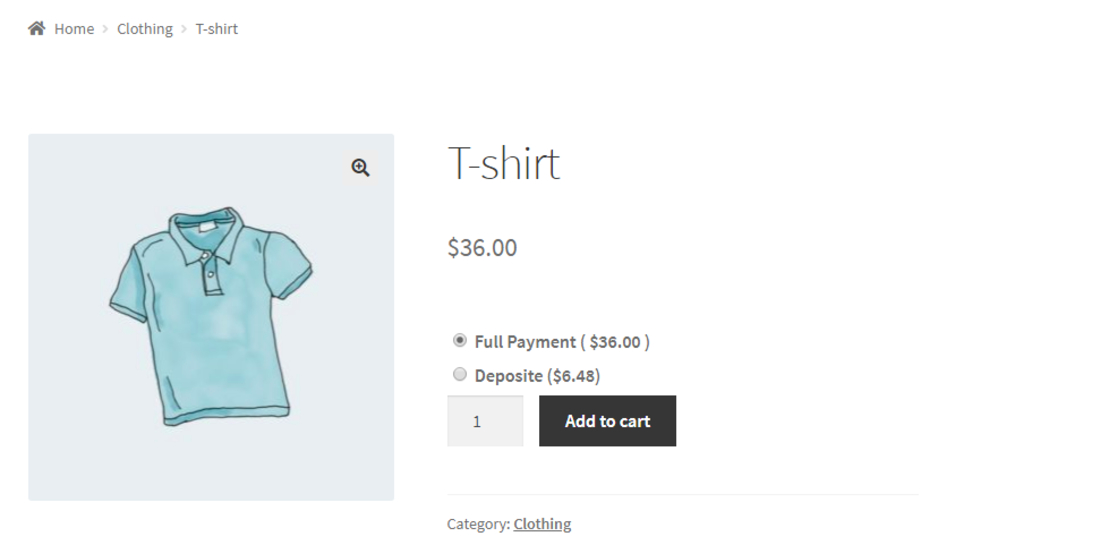
Here’s another plugin that supports down payments for purchases or services offered on your WooCommerce store. With this one, you can manage everything however you prefer. It offers the latest features and functionality to improve your website, sales, and revenue. That is probably the most important thing in your store.
Customers can complete their full payment later after ordering an item. As the admin, you can edit deposit payments to fixed or percentage amounts based on their purchases.
In this plugin, you are not offering a single option; you allow them to choose between deposit and payment. Although simple, this WooCommerce deposit offers all the necessary functionality to improve your website.
The demo page has a reCaptcha add-on to ensure that all visitors are human-generated. That will avoid scams and other online frauds. Moreover, it includes admin and buyer login to ensure only specific people can log in to your site.
Installing this plugin is pretty simple. You can upload this to your Dashboard plugin and activate it immediately upon purchase. Soon after, you can use it and manage it as you wish.
Price: $45 one-time payment.
More info / Download
2. WooCommerce Security Deposits – WordPress Plugin
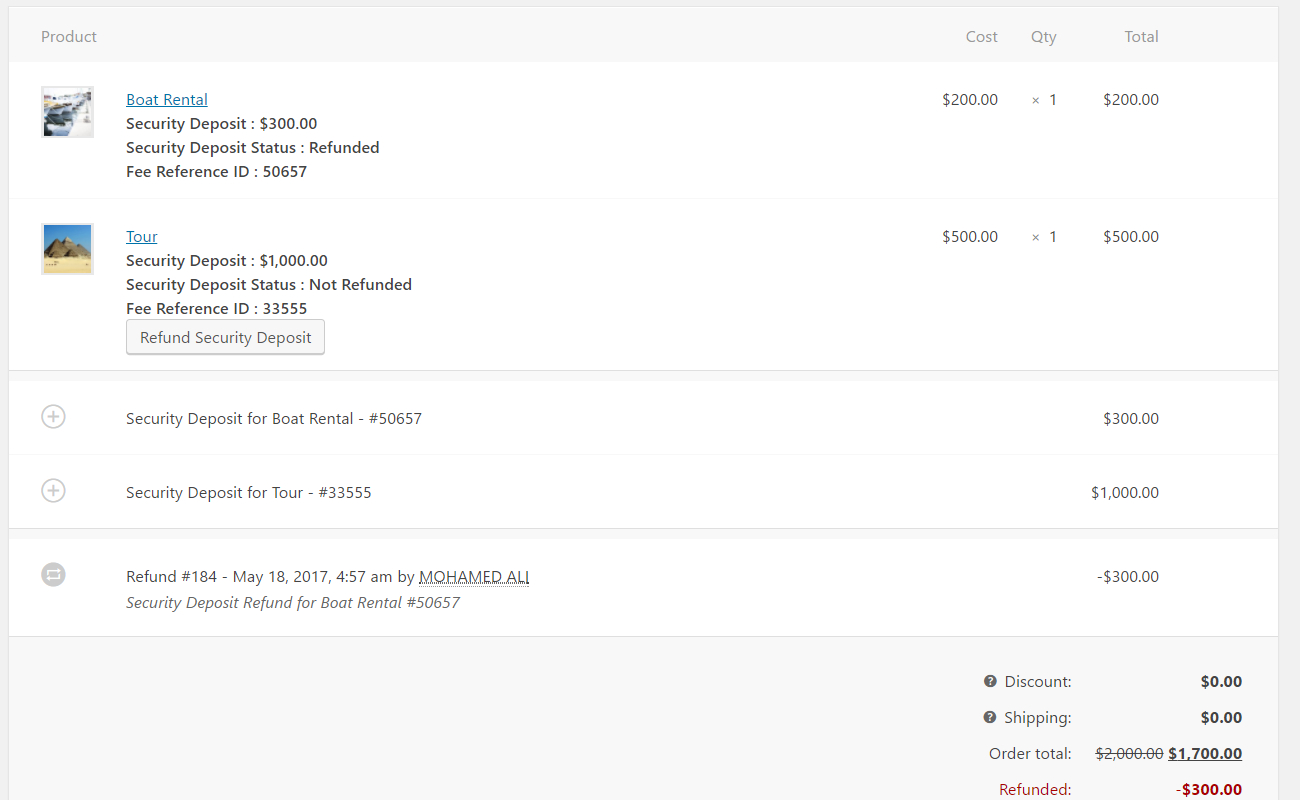
Of course, when it comes to WooCommerce deposits, security is the most important factor to consider. You don’t want to lose your profit in a single mistake, do you? This premium plugin will give you the features you need to stay updated with the latest trends in the WooCommerce world.
Unlike other plugins, this one focuses more on rental businesses. So, if you are working on your rental online, you probably need these WooCommerce Security Deposits. Nonetheless, you can still use this in other products or items. Besides, it has all the other functionalities, making it perfect for any field.
Using this, you can multiply the security deposits depending on the percentage or quantity of your items, products, or services. It also allows your clients to refund all order deposits simultaneously.
Being your website’s admin, you can modify any security deposit amounts you have made. What’s more, your customers can use the tracking numbers for the items they ordered. You can even have potential clients from other parts of the world with WPML and WooCommerce Booking compatibility.
Price: $30 (one time payment)
More info / Download
3. TeraWallet – For WooCommerce
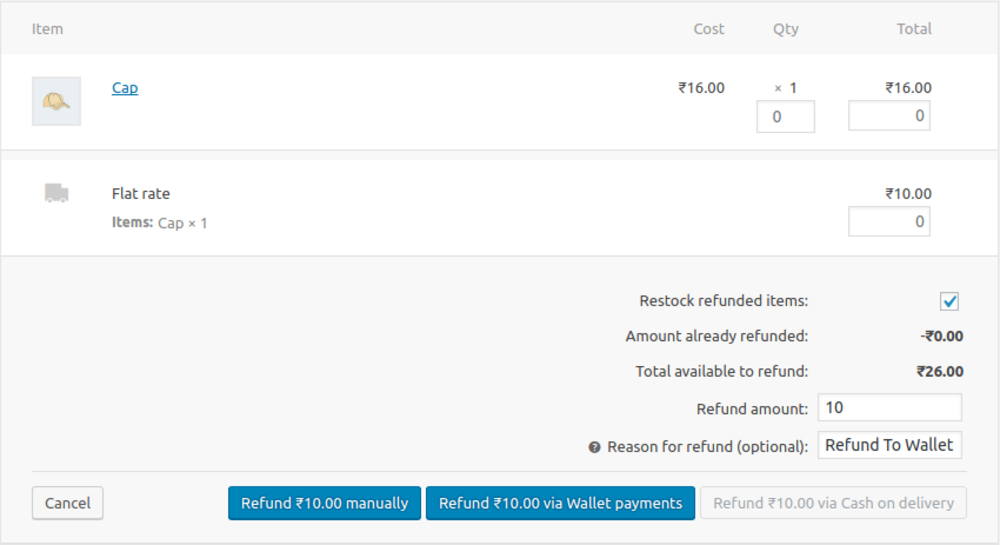
When you are looking for a WooCommerce Deposit to use other features, this one is the right one. It enables your customers to store this digital money and use it for online payment. That includes full payment or partial payment. So, if your customer doesn’t have enough cash to pay for an item, you can ask them to pay through this TeraWallet.
This wallet system works just like any other payment method. Using this plugin, your clients don’t have to fill in the billing information every time they purchase from your store. But it works most conveniently.
You easily manage the settings when something goes wrong with the product, and your client likes to make a refund. You can return the funds to their TeraWallet. Also, you may set promotions that give them cashback when they use this wallet. You’ll see that in a matter of a week or two, you’ll gain more revenue than before.
This plugin supports WooCommerce multi-vendor and other shop-related add-ons. So, you can expect hassle-free navigation throughout the settings page.
Price: Free version of the plugin is available on the WordPress plugin repository.
More info / Download
4. Klarna Checkout for WooCommerce
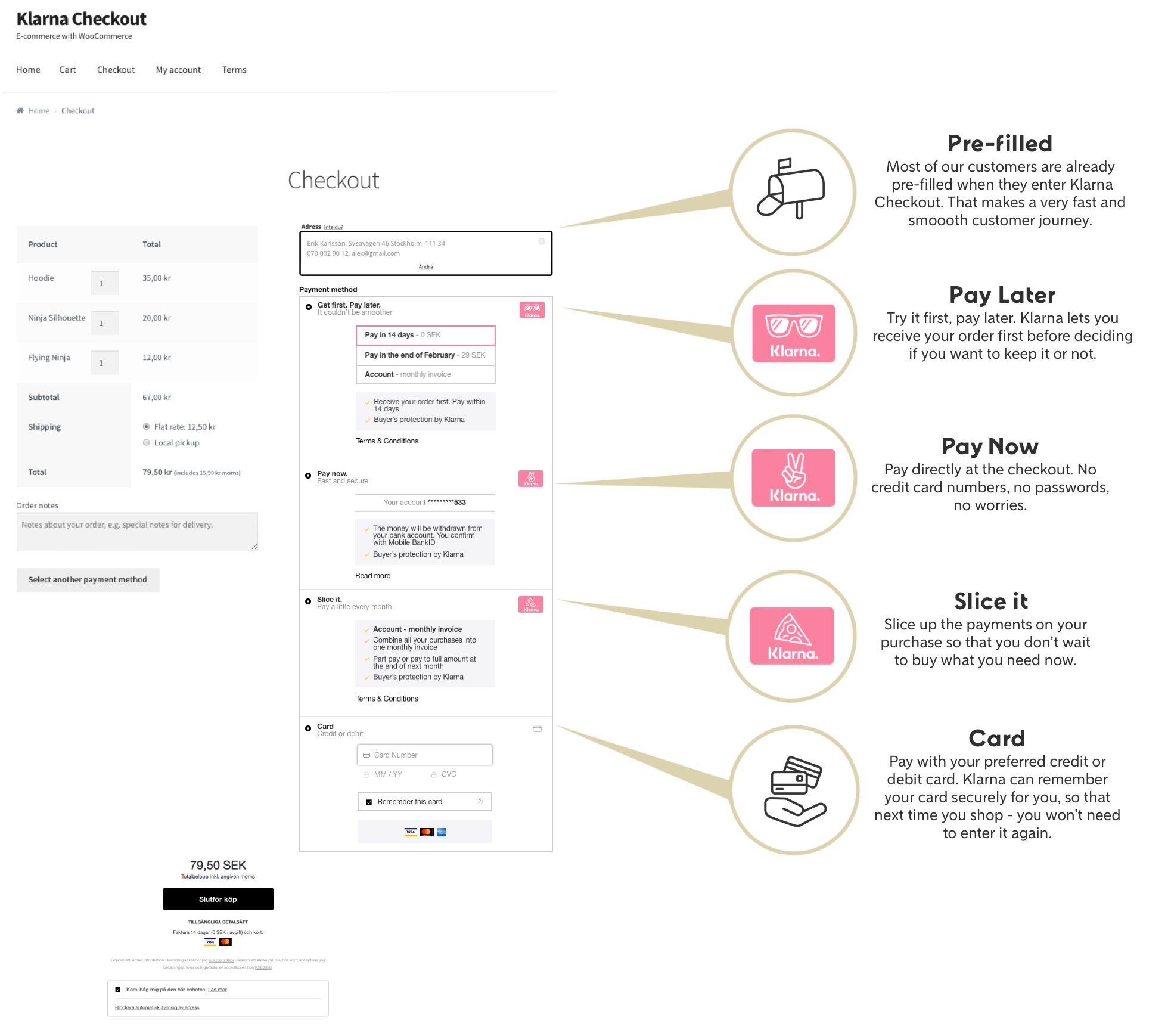
Klarna is a startup with massive VC backing. They closed the last financial round with $800m financing at a $6.7bn post-money valuation.
This plugin allows your customers to split their payments into two or more payments. It enables them to pay for their purchases in partial payment or deposits. The checkout feature is seamless and hassle-free, with easy navigation. This add-on on your website encourages more people to buy products or services from your shop.
It supports several payment methods, enabling customers to use different payment gateways. Once your client purchases an item, their billing information and profile will automatically be saved on your website. It will help your buyers avoid repeating information when filling out their forms.
Your customers can pay you through credit or debit cards. They can pay for their items in full or in part by paying a deposit or down payment.
One of the benefits of this plugin is that you can manage your finances inside your WooCommerce website. It lets you see each client’s current billing. You can set the date or ask your customer to set their next payment date. You can track their payments on the admin page.
Price: Free plugin available via WordPress.org.
More info / Download
Finally, you don’t need to go anywhere to find the WooCommerce Deposit Plugins for your website. As your website administrator, you can review each client and decide whether to give them the partial payment option. Whether running a booking service or selling items online, the most crucial thing is making your clients happy by helping them purchase products, even if they do not have the exact amount of money. Of course, as long they have a good credit standing.
Was this article helpful?
YesNo



