AI Productivity Tools That Pull Their Weight (and Earn Their Keep)

There’s a moment every entrepreneur hits — usually around the 37th ChatGPT prompt of the day — when you realize you’ve spent more time managing your “productivity tools” than doing actual work.
Between your AI calendar assistant, your AI note-taker, and your AI that helps you manage your other AIs, the only thing you’ve really optimized is how fast you’re burning out.
That’s what pushed us to run a little experiment. We spent a week testing AI productivity tools across three everyday workflows — communication, content creation, and coordination with our teammates —to see which ones actually made work disappear instead of multiplying it.
The mission wasn’t to find the flashiest chatbot or the most “revolutionary” automation; it was to find tools that genuinely save time and mental bandwidth. Easier said than done, we know.
Because let’s be honest about this. The AI gold rush has turned half the internet into feature bloat. Everyone’s slapping “AI” onto their product descriptions like it’s fancy hot sauce, only most of the time, we’d rather have the fancy hot sauce.

At DreamHost, we’ve seen this play out before in web hosting: feature lists that look impressive until you realize they kind of just slow things down. Real innovation, in hosting or in workflow tools, is about simplicity, speed, and substance over hype.
So we rolled up our sleeves, fired up our browsers, and put these tools through real small-business challenges. The results? Some impressed, some imploded — and now we have some answers to one of the biggest questions business owners ask today: Which AI tools actually help you get your time back?
A genuinely productive AI tool doesn’t just feel helpful —it delivers measurable time savings and reduces the number of times you have to bounce between apps to finish a task. True productivity means your workflow gets shorter, not more complicated. If you’re still manually checking outputs, reformatting files, or second-guessing every AI suggestion, that’s not productivity; it’s a flashier version of busy work.
When we tested tools for this roundup, we looked for tangible impact: fewer clicks, faster results, and smarter decision-making that didn’t need babysitting. The most effective tools had one thing in common: they earned their place in the workflow by removing friction.
Here’s the framework we used to separate signal from noise:
- Automation depth: Does it remove entire steps, or just speed them up slightly?
- Integration: Does it seamlessly connect with your existing stack (e.g., WordPress, Slack, Google Workspace, etc.) without requiring workarounds?
- Accuracy: Are outputs usable the first time, or do they need constant double-checking and cleanup?
- Adaptability: Can it learn from your patterns, or is it a one-trick prompt engine?
- Transparency: Can you see what the AI is doing, or does it feel like a black box?
With these five filters in mind, we moved to the daily workflows we use most often: communication, content creation, and collaboration.
Of all the categories we tested, communication tools delivered the biggest and fastest productivity gains. AI was at its best when handling the messy, time-consuming parts of teamwork, like summarizing meetings, drafting emails, and turning conversations into actionable next steps. The right tools both sped up responses and helped prevent miscommunication.
Tools we liked:
- Superhuman AI: The best inbox accelerator. Its AI triages emails by priority, drafts replies in your tone, and summarizes long threads so you can catch up in seconds, instead of scrolling endlessly. If you deal with dozens of client messages or project updates daily, it can reclaim hours that could otherwise be lost to email ping-pong.
- Fireflies.ai: A clear win for meetings. It records, transcribes, and summarizes calls across Zoom, Meet, and Teams and automatically tags follow-ups and owners. For distributed teams, it’s a lifesaver when you get a searchable transcript and action list minutes after hanging up.
- Otter.ai: A favorite that we use internally to capture product brainstorms and technical discussions, letting developers focus on ideas instead of taking notes. Its live transcription and summary features are nearly flawless.
- tl;dv: Great for async teams. It timestamps key moments in recordings and creates shareable clips, making long client review calls easier to digest.
Together, these AI tools don’t just make communication faster — they make it smarter, helping you boost your productivity in ways that simplify your day.
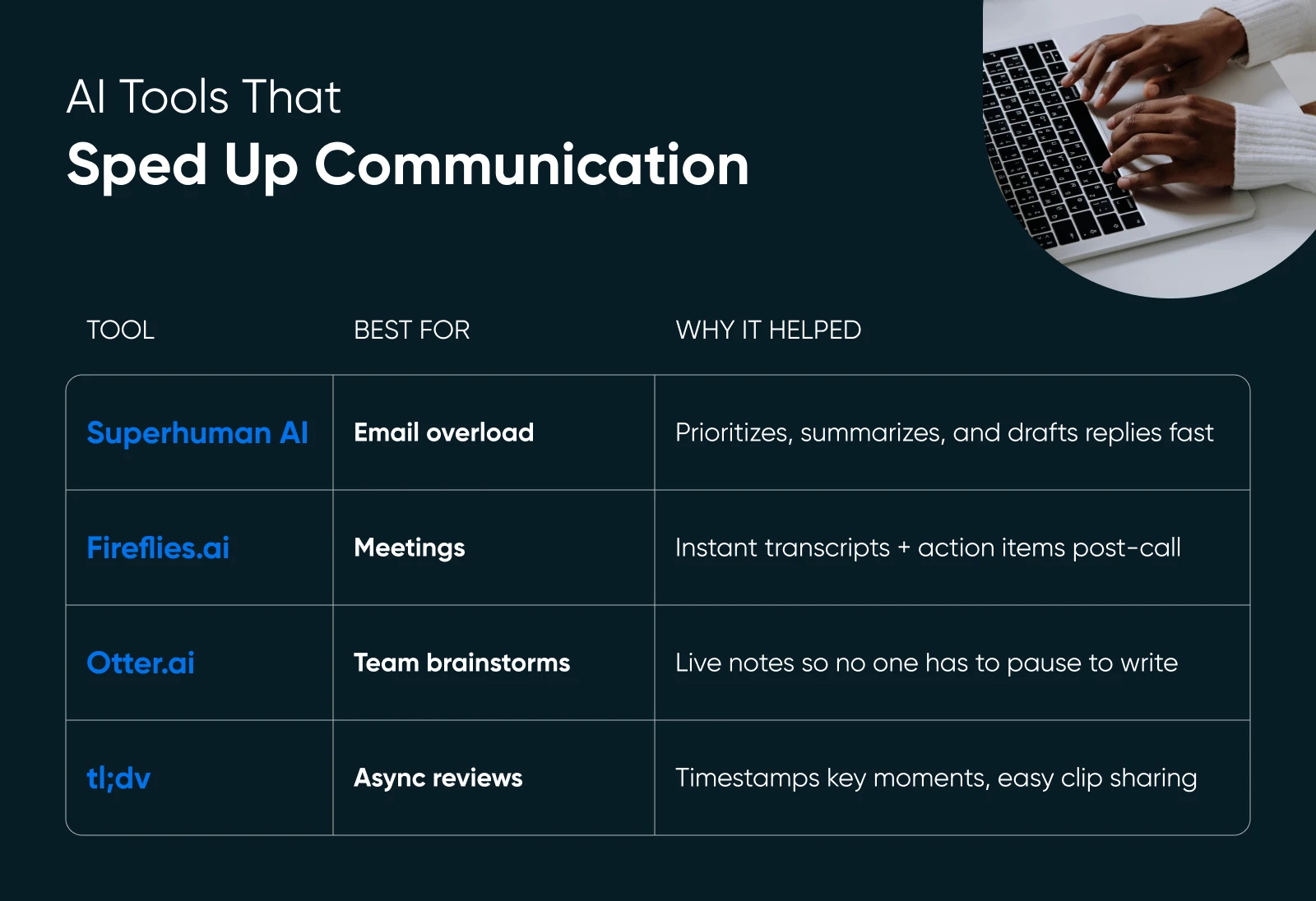
What Are the Best AI Tools for Content and Creative Workflows?
Creative productivity doesn’t mean outsourcing ideas to AI. But there are ways to clear the repetitive clutter that slows down the real work. From resizing graphics to writing meta descriptions, these AI tools for creative workflows handle the tedious stuff so you can stay focused on strategy, storytelling, and quality.
Tools we liked:
- Jasper: The most complete AI writing platform for small businesses. It generates blog outlines, ad copy, and long-form drafts while maintaining your brand’s tone of voice. Its WordPress integration makes publishing seamless — write once, push live instantly — eliminating copy-paste loops between platforms.
- Canva Magic Studio: Brings that same time savings to design. Its Magic Resize and AI Image Generator features produce on-brand visuals across social channels in minutes. For business owners who can’t justify a full-time designer, Canva’s automation means every campaign asset matches without a learning curve.
- Descript: Turns audio and video editing into word processing. You can cut filler words, trim pauses, or overdub voice errors just by editing text. It’s ideal for podcasters or online course creators who want pro-level polish without mastering Premiere or Audition.
- Runway ML: Handles heavier lifting, like background removal, color correction, and video generation, all powered by advanced diffusion models. It’s perfect for e-commerce brands turning product shots into scroll-stopping clips.
- ChatGPT: The OG earns its spot for brainstorming, outlining, and automating metadata. Using it to generate schema markup or meta descriptions for WordPress posts can slash hours from your SEO workflow.
AI can’t replace creativity, but it can remove the barriers that keep you from it. Used well, these tools cut content production time by 50–70%, freeing up small teams to focus on originality.

When it comes to backend operations, AI tools can help you coordinate multi-tool workflows, manage schedules, and make data analysis feel effortless. The best tools acted like digital operations managers. They were invisible when things worked right, but impossible to live without once we saw how much time they could save us.
Tools we liked:
- Zapier: Still the go-to for connecting dozens of business apps into one automated system. Its new AI Agents can now decide which workflows (or “Zaps”) to trigger on their own, eliminating the need for manual setup. For small agencies juggling client onboarding forms, CRM updates, and invoicing, it quietly ties everything together while you focus on higher-value work, and we don’t need to tell you what a game-changer that is.
- Make (formerly Integromat): Stands out for its visual, drag-and-drop interface that lets you design complex automations without coding. It’s ideal for marketing and e-commerce teams managing multiple platforms, giving you a bird’s-eye view of every trigger and task in real time.
- n8n: Takes automation further for teams that care about data privacy and control. This open-source platform allows self-hosting, so you own your automations and data. Developers can customize every flow, from product updates to customer notifications, without third-party lock-in.
- Akkio: Transforms spreadsheets into smart business dashboards. Its predictive analytics surface trends in revenue or campaign data instantly.
- Clockwise AI: Keeps teams in sync by auto-scheduling focus blocks and meetings around individual work patterns. It’s like having a smart assistant that protects your calendar before burnout sets in.
With this kind of automation, the goal isn’t flashy dashboards or endless integrations. It’s removing invisible friction that eats away at your day. When your workflows run cleanly in the background, your business (and your brain) load faster. And these apps deliver.
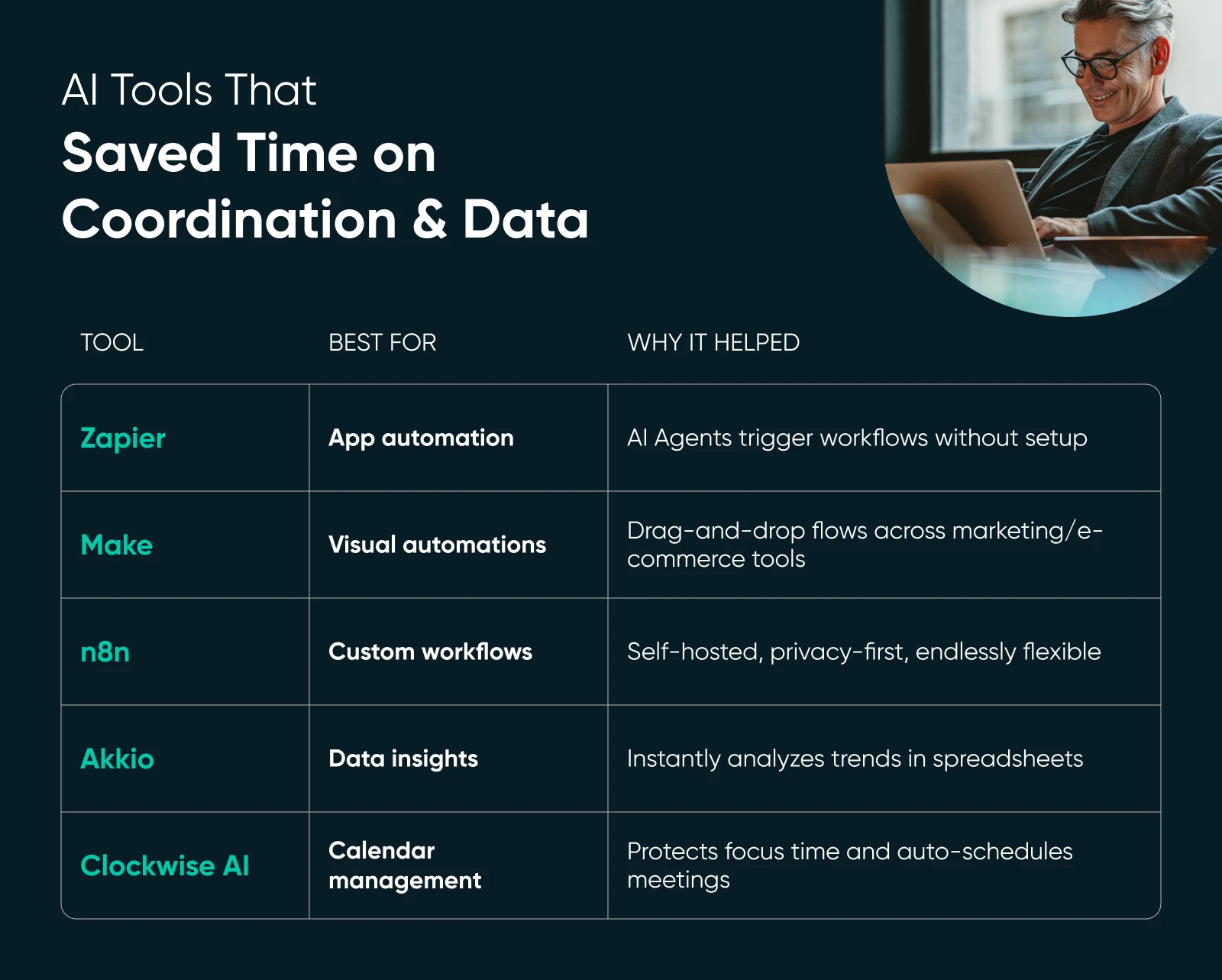
What Did We Actually Learn From Testing Them All?
After a full week of testing, one pattern was unmistakable: The AI tools that eliminated context switching,not just automated tasks,delivered the biggest productivity gains. In every workflow, the winners were tools that quietly streamlined decisions and moved information between systems without asking for extra clicks or oversight.
Here’s what the results looked like when we compared outcomes across our three main workflows:
FAQ: Your Top AI Productivity Questions, Answered
What is the most powerful AI productivity tool?
There’s no universal winner. The most powerful tool is the one that automates your biggest time sink. Zapier and Make excel at multi-app workflows, while Jasper dominates for content. The key is choosing software that fits your workflow instead of forcing a new one.
Are AI productivity tools safe for business use?
Most leading tools are secure when used correctly. Look for clear data policies, encryption, and SOC 2 or GDPR compliance. n8n and other self-hosted options give you full control if you’re handling sensitive information.
How can I measure productivity gains from AI?
Track time saved or completed outputs before and after adopting a tool. If your weekly report or client email sequence takes 30% less time, that’s a measurable return. Focus on consistency and look for small, repeatable gains.
Do I need technical skills to use AI productivity tools?
Not at all. Platforms like Zapier, Motion, and Jasper are designed for non-developers, using plain-language prompts and visual builders. The best AI tools make complex automation feel like using a to-do list, not writing code.
Can AI tools integrate with WordPress?
Absolutely. Many platforms connect directly or through APIs. You can automate publishing via Jasper, manage forms with Zapier, or generate schema markup using AI assistants.
Productivity Isn’t About Doing More — It’s About Doing Less (Better)
The best AI productivity tools are simpler than you’d think. They just help you quietly take care of the repetitive, brain-draining stuff that keeps you from the creative or strategic parts of your business —no fancy dashboards or floods of notifications required.
Used well, AI becomes a focus toolkit, something that protects your attention instead of fighting for it. It drafts your follow-ups, organizes your notes, builds the spreadsheet, or tags the client file so you can spend your time thinking, designing, or building. Sure, it boosts productivity, but more importantly, it’s sustainable.
At DreamHost, we’ve always believed the right technology should feel invisible. Whether it’s a hosting stack or a workflow stack, simplicity wins every time. The future of productivity won’t belong to the people doing the most, but to those who’ve learned to delegate the noise and focus on what actually matters.



